How to:
For integrate Okta SSO, we need to provide some data from your Okta Application Admin Console.
The data needed are:
client-id
client-secret
client-name ("Okta" by default)
scope
provider ("Okta" by default)
authorization-grant-type
redirect-uri-template (can be just one or a list)
issuer-uri
First, Sign In into Okta:
After, you will be on the Okta Admin Console, here you can create applications and set all the properties.
Once here, we go to Applications (1) -> Applications (2) and select the Application that'll be integrated with Okta (3).
If the application integration is not created, you can create it from the Create App Integration button. Here is "how to" guide: Create an Okta app integration | Okta Developer .
Now, in the Application Admin Console, you'll find the data needed for the SSO integration on the General tab.
First, in Client Credentials section, there's the Client ID (1) and the Client Secret (2).
Moving forward, on General Settings section, you'll see the Okta Domain (1); this data is used to setting the issuer-uri (https://yourdomain/oauth2/default)
The following data, on the Application tab, we recommend to leave it by default.
And, in the LOGIN section, on the Sign-in redirect URIs subsection are declared all the redirect-uri's allowed by the app. These ones are really important because after Okta successfully logged us, we have to be redirected to our app.

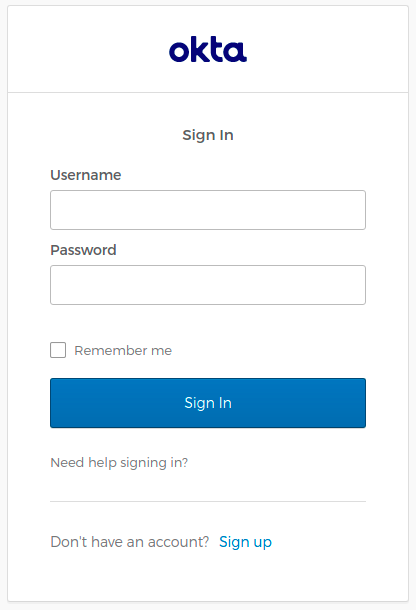
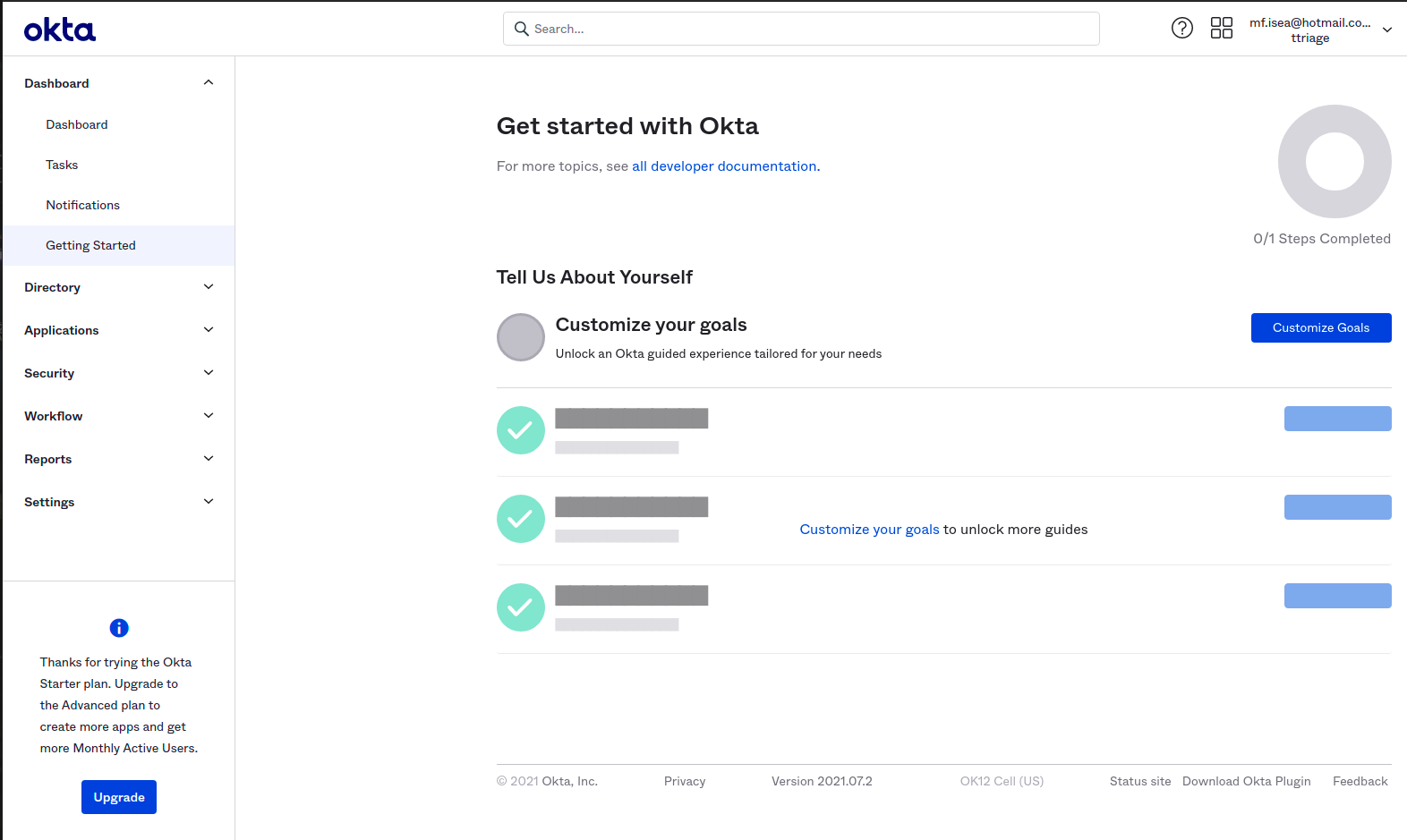
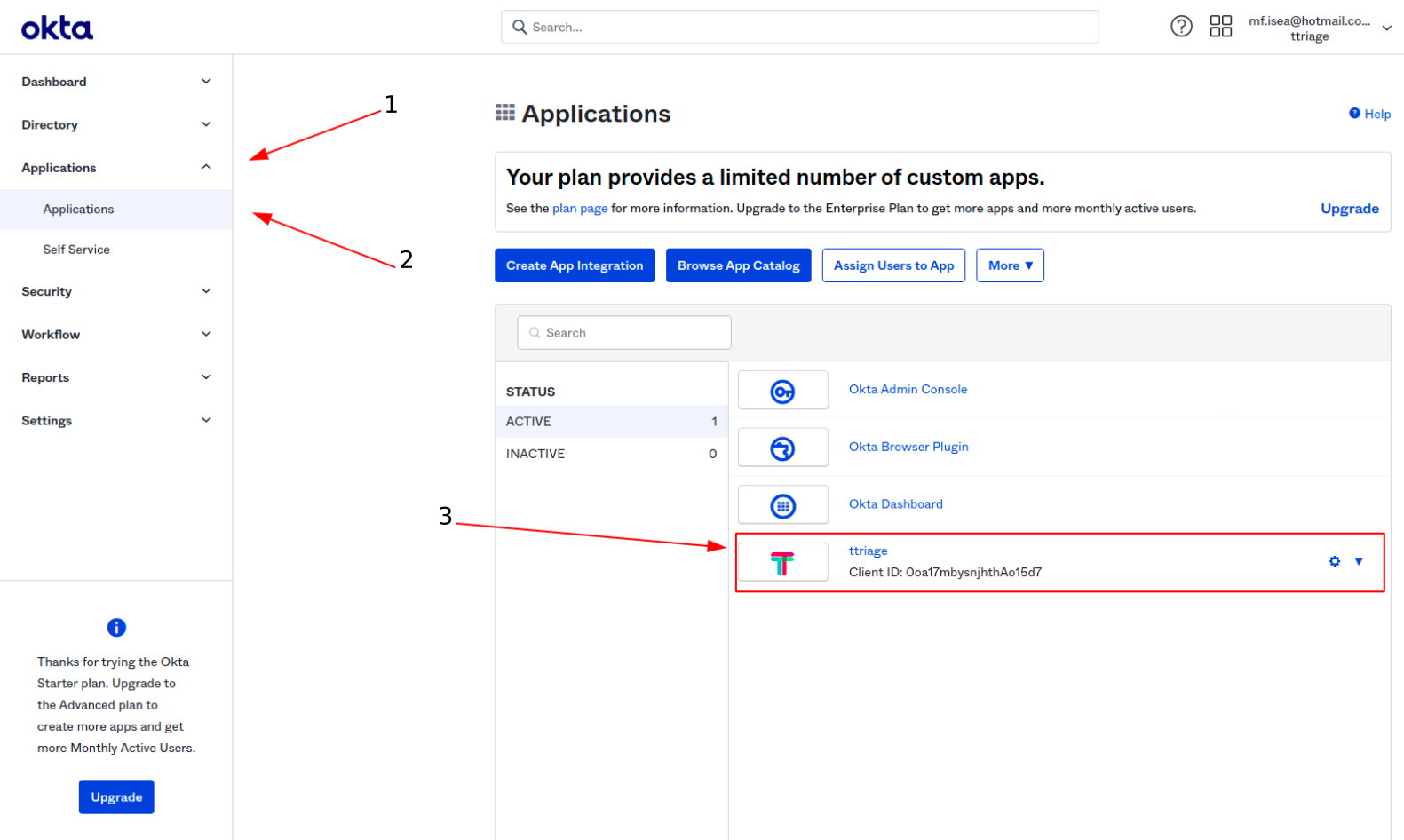
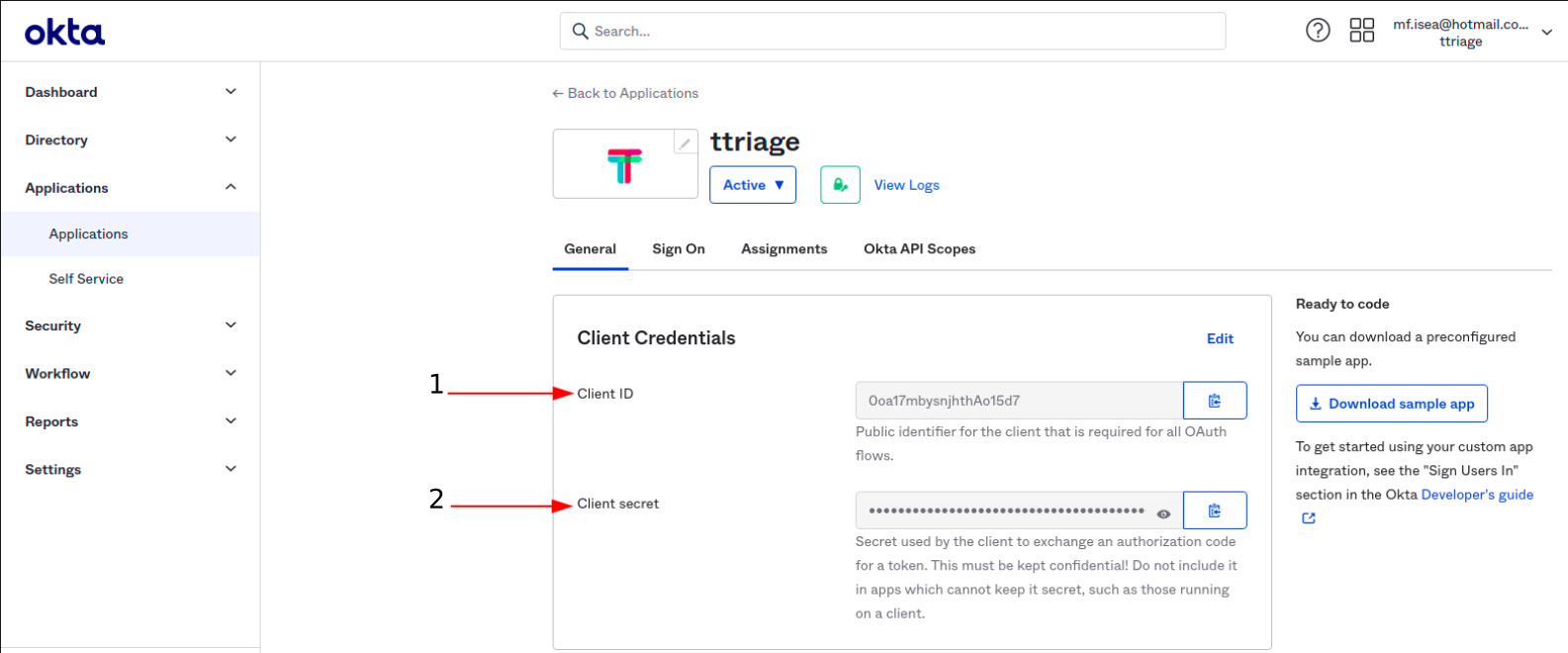
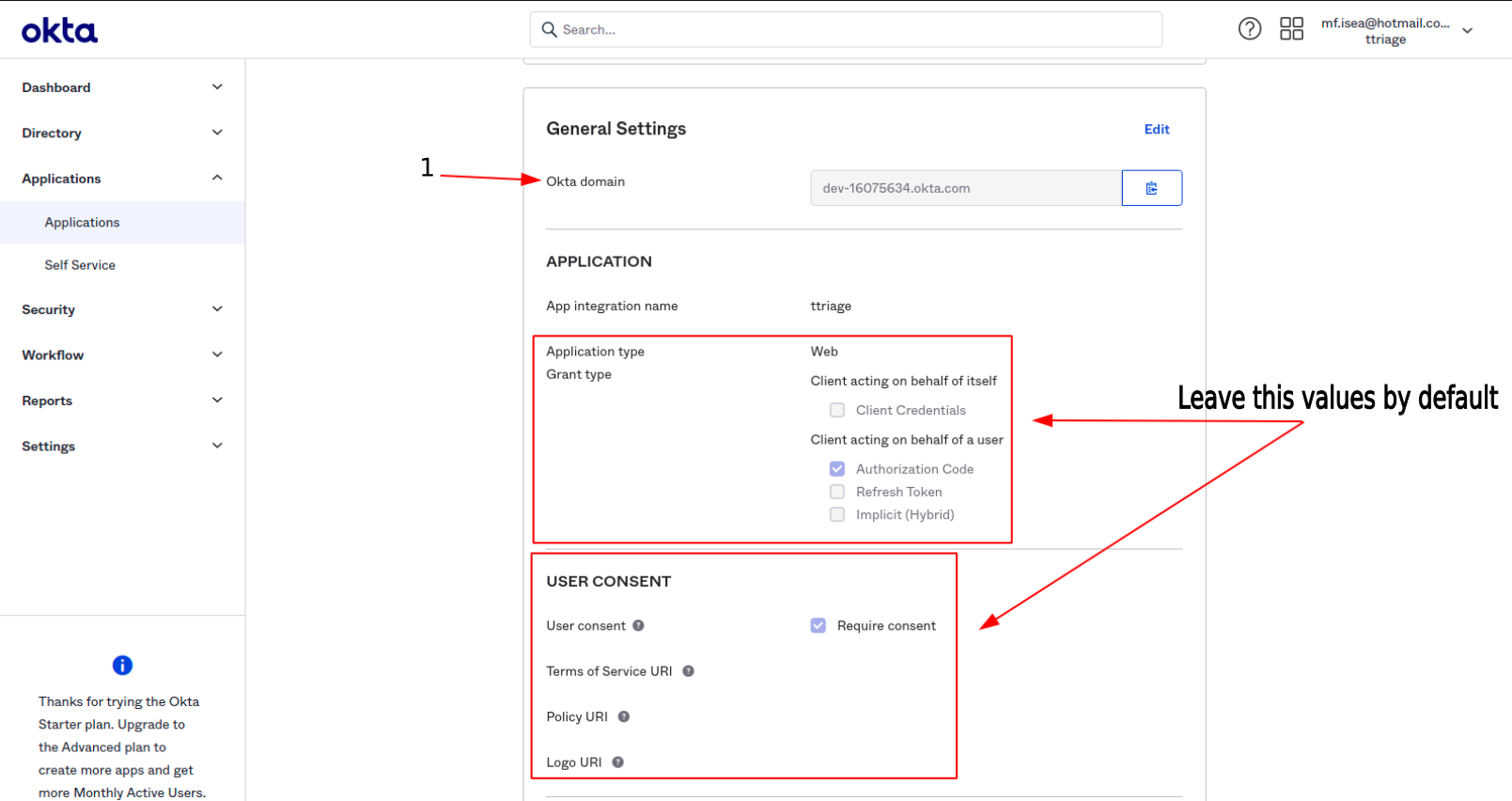
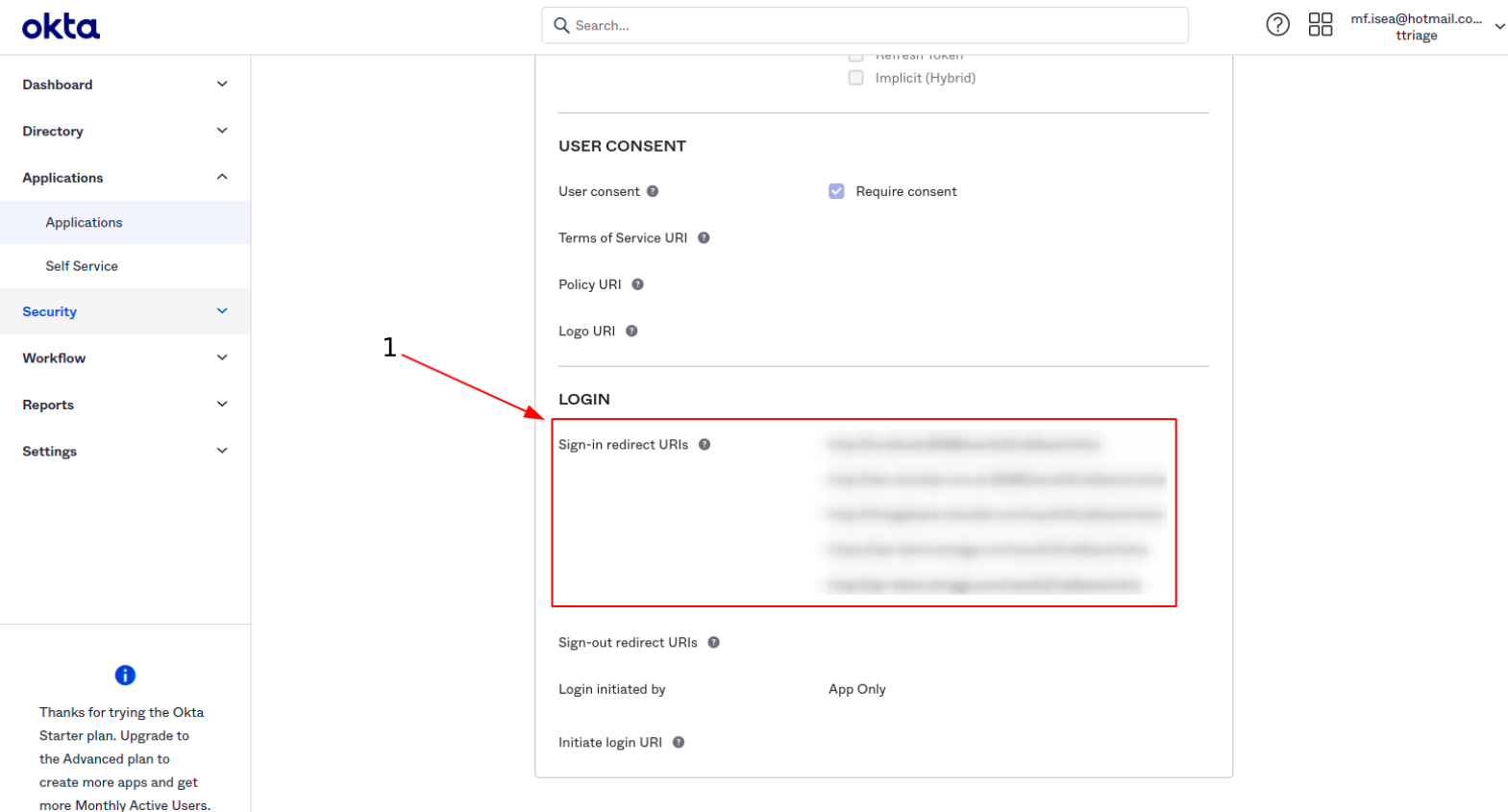
Comments