Follow these instructions in order to have notifications at slack.
Create Slack App
As an admin go to your slack admin workspace :
- Slack Web > Menu > Customize Slack > Menu > Configure Apps ( https://YourCompany.slack.com/apps/manage )
- Click on Build and then Start Building.
Complete the application name and Workspace related to your company
Create the t-Triage bot
You can add the t-Triage logo in it from: https://www.ttriage.com/ttriage/img/logo/t-triage_iso.png
OAuth & Permissions > scroll down to Scope section
Add an OAuth Scope > Commands, bot and channels:history
Now on the same screen click on Install App to Workspace and Allow permission
As a last item, copy the Bot User OAuth Access Token
Integrate in t-Triage
- Go to Triage > Admin Panel > CI Containers
- Edit your container > Show Advanced options and
- Paste the OAuth Token
- Select a public channel where you will share the t-Triage status
- Press Save & Test.
- This will show an error message if there is anything wrong
- This will write in the chat group a message saying: t-Triage Test Message.
Done
All set, now on important notifications (like new build to process), it will be notified there like:

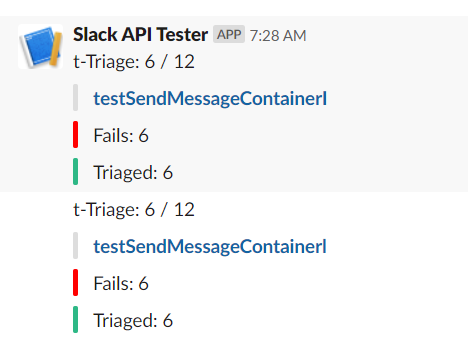
Comments