In order to facilitate the import of your test results. We have created a suite of tests that perform this work. Those test are in our public GIT repository: Bitbucket
How to set up Jenkins
Follow the following steps
In Source Code Management
- Go to your Jenkins and create a new Maven Job
- Choose a good and representative name.
- Go to "Source Code Management" and select GIT as SCM
- Complete the Repository URL with: https://ttriage@bitbucket.org/TTriage/qa-reports-pipeline-tests.git
- Complete the branch with: master
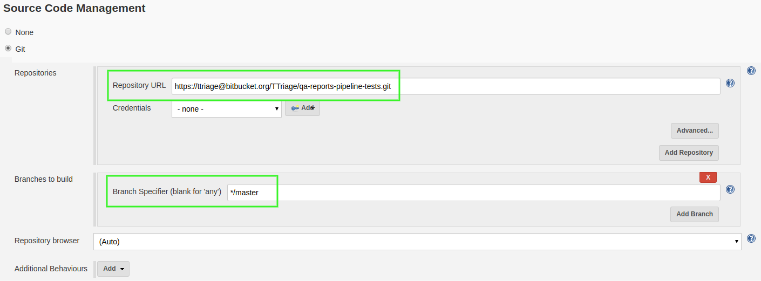 In Build section
In Build section
Note: Make sure to get the proper clientId and secretId: How-To: Pull / Push configuration
The version of Maven you have to use in your Jenkins tasks should be 3.5.x or higher.
Why? There is a known issue present in previous versions of Maven and Surefire plugin that could cause the t-Triage integration does not work.
- Maven Version: Your mvn version (3.5.x or high)
- Root pom: pom.xml
- Goals and options: clean compile test -Dtest=JenkinsPushTestSuite
-Dqe.server.url=<YOUR_TTRIAGE_SERVER_URL>
-Dqe.server.port=<YOUR_TTRIAGE_SERVER_PORT>
-Dqe.server.clientId=<YOUR_TTRIAGE_SERVER_CLIENT_ID>
-Dqe.server.secretId=<YOUR_TTRIAGE_SERVER_SECRET_ID>
-Dqe.test.views=<YOUR_JENKINS_VIEW>
-Dqe.jenkins.url=<YOUR_JENKINS_SERVER_URL>
-Dqe.jenkins.username=<YOUR_JENKINS_SERVER_USERNAME>
-Dqe.jenkins.token=<YOUR_JENKINS_SERVER_TOKEN>
Notes:
- <YOUR_JENKINS_VIEW> could be comma separated. Ie: Deploy, "Jenkins Jobs",Others
- <YOUR_JENKINS_SERVER_TOKEN> You will find it in https://<YOUR_JENKINS_SERVER_URL>/user/<YOUR_JENKINS_SERVER_USERNAME>/configure (or you can use a service token)
Sample Config
Sample configuration Goal:
clean compile test -Dtest=JenkinsPushTestSuite
-Dqe.server.url=https://api-mySite.ttriage.com
-Dqe.server.port=443
-Dqe.server.clientId=aEdwI31R1TaN2yROwF04xRwC@YxfDdSH.i
-Dqe.server.secretId=uEireJBiMIdEpbXFUwUgX9o5owRVedMOd0DCeDRKSGh2bVZyG4bZ7QosCxB9hGpF
-Dqe.test.views=qa-lia-mineraloil-lia-testcases,qa-lia-feature-19.6,qa-lia-mineraloil-lia-testcases-firefox
-Dqe.jenkins.url=http://jenkins.myCompany.com/
-Dqe.jenkins.username=myJenkinsUsername
-Dqe.jenkins.token=123456ab1c2de12345d10ki9876543a1
CI artifacts and reports see: HOW-TO: Configure artifacts in CI tool
Copyright (c) 2019, Clarolab. All rights reserved.

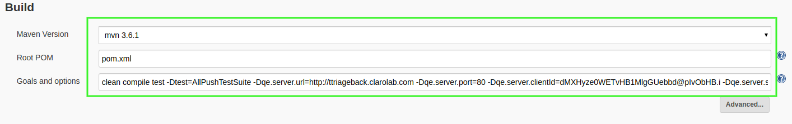
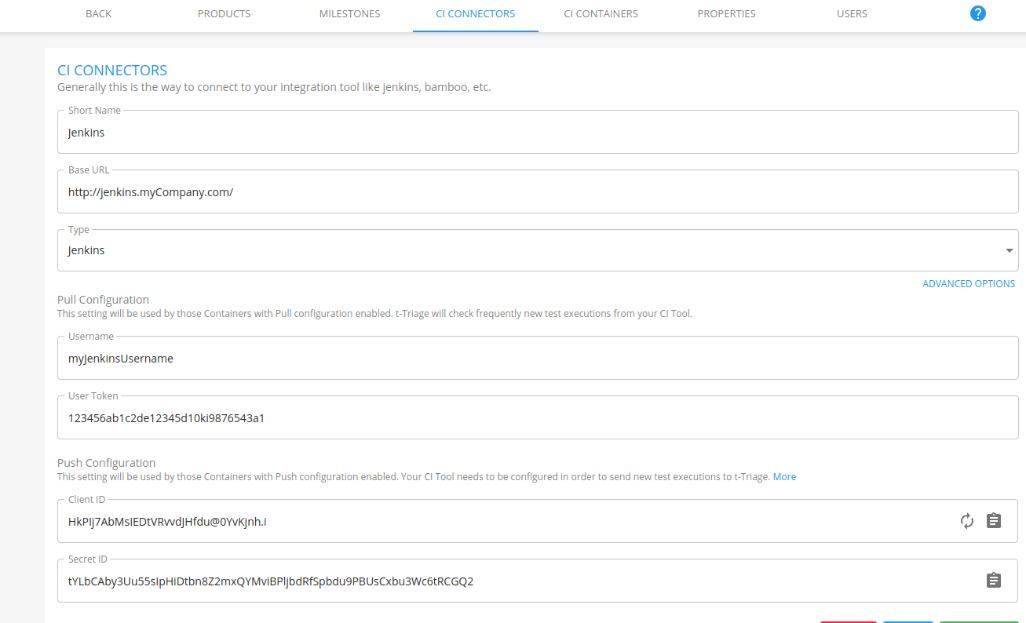
Comments